Thursday, December 18, 2008
Part One - Designing the application...
Part One - Designing the application...
First things first, load Visual Basic 4.0 32-Bit. Start with a blank form. For this example we'll need:
2 Text Box's on the form.
1 List Box.
5 Command Buttons.
1 Frame
5 labels Ok, now we have the ingredients it's time to mix them all up on the form until we have a nice looking front end as shown below. Note: You don't have to design the screen this way, you are free to design it the way you want but for the benefit of the tutorial, we advise you to copy ours :)
First things first, load Visual Basic 4.0 32-Bit. Start with a blank form. For this example we'll need:
2 Text Box's on the form.
1 List Box.
5 Command Buttons.
1 Frame
5 labels Ok, now we have the ingredients it's time to mix them all up on the form until we have a nice looking front end as shown below. Note: You don't have to design the screen this way, you are free to design it the way you want but for the benefit of the tutorial, we advise you to copy ours :)kkkkkkkkkkkkkkkkkkkkkkkkkkkkkkkkkkkkkkkkkkk
Subscribe to:
Post Comments (Atom)
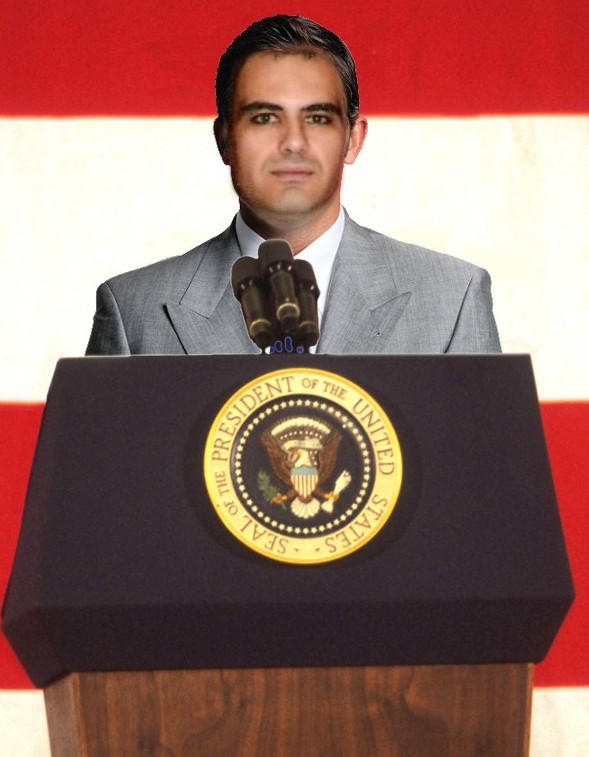
No comments:
Post a Comment