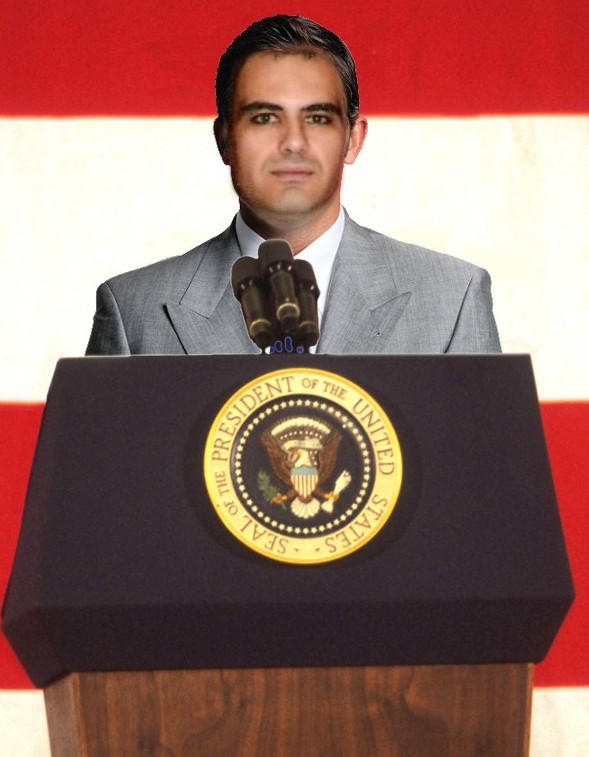Thursday, December 18, 2008
Part One - Designing the application...
Part One - Designing the application...
First things first, load Visual Basic 4.0 32-Bit. Start with a blank form. For this example we'll need:
2 Text Box's on the form.
1 List Box.
5 Command Buttons.
1 Frame
5 labels Ok, now we have the ingredients it's time to mix them all up on the form until we have a nice looking front end as shown below. Note: You don't have to design the screen this way, you are free to design it the way you want but for the benefit of the tutorial, we advise you to copy ours :)
First things first, load Visual Basic 4.0 32-Bit. Start with a blank form. For this example we'll need:
2 Text Box's on the form.
1 List Box.
5 Command Buttons.
1 Frame
5 labels Ok, now we have the ingredients it's time to mix them all up on the form until we have a nice looking front end as shown below. Note: You don't have to design the screen this way, you are free to design it the way you want but for the benefit of the tutorial, we advise you to copy ours :)kkkkkkkkkkkkkkkkkkkkkkkkkkkkkkkkkkkkkkkkkkk
Visual Basic 3.0 Tutorial.
People with no previous programming experience will find that Visual Basic is the best place to start. Progressively harder languages such as C, C++ and Assembler will fill the other rungs of the ladder but for now you must not set your targets to high. By all means set yourself a goal or "carrot" - that always helps when learning a language, you may never accomplish that goal but the experience gathered by trying to reach it is invaluable.
This section is aimed at complete novices, people with previous programming experience are welcome to follow this tutorial but I doubt it will teach them anything they don't already know. In my opinion, the hardest part of learning a programming language is getting your head round the structure of it. I'm afraid that no book or tutorial can teach you this - as you program more and more you will develop your own programming style and soon the structure of the language will become second nature to you.
The VB4 Tutorial assumes you've read and understood the Visual Basic 3.0 Tutorial. Ok, we need a program to work towards. hmmm, any ideas? Good idea! We'll write a database application that encompasses many sides of Visual Basic and also demonstrates good programming by not using the VB data control!
This section is aimed at complete novices, people with previous programming experience are welcome to follow this tutorial but I doubt it will teach them anything they don't already know. In my opinion, the hardest part of learning a programming language is getting your head round the structure of it. I'm afraid that no book or tutorial can teach you this - as you program more and more you will develop your own programming style and soon the structure of the language will become second nature to you.
The VB4 Tutorial assumes you've read and understood the Visual Basic 3.0 Tutorial. Ok, we need a program to work towards. hmmm, any ideas? Good idea! We'll write a database application that encompasses many sides of Visual Basic and also demonstrates good programming by not using the VB data control!
Subscribe to:
Posts (Atom)